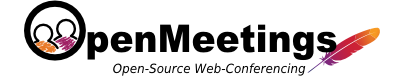Nightly Builds
You can find Nightly Builds of the software at: https://builds.apache.org/view/M-R/view/OpenMeetings/
How to Build a Distribution
To build a binary release of OpenMeetings you need:
- Oracle JDK8
- Apache Maven (minimum) 3.3.9
- Git
Get the source:
git clone https://git-wip-us.apache.org/repos/asf/openmeetings.git
Run the command:
mvn clean install -P allModules
Run, Develop, Test
To develop Openmeetings you need to import maven project into Eclipse 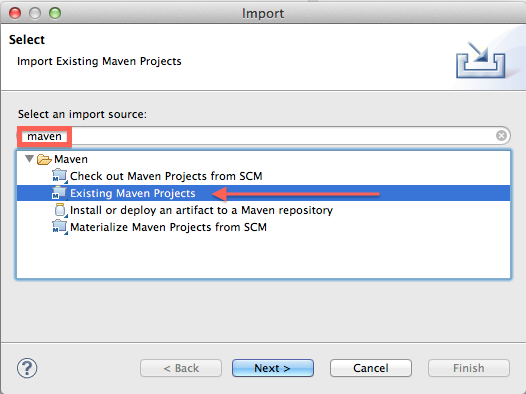
Check for updates
mvn versions:display-dependency-updates
mvn versions:display-plugin-updates
mvn versions:display-property-updates
Check dependencies
mvn org.apache.maven.plugins:maven-dependency-plugin:3.0.0:analyze-only
Tips and Gotchas
To compile only client you can run following command:
mvn install -P allModules -pl openmeetings-flash # compiles a complete package into the folder openmeetings-flash/target
In case you would like to develop Openmeetings you need to run "unpacked" build:
mvn clean install -P allModules,unpacked,mysql -DskipTests=true -Dwicket.mode=DEVELOPMENT
After modifications are made you can run "quick" build:
mvn install -P allModules,quick,mysql -pl openmeetings-web -pl openmeetings-server -Dwicket.mode=DEVELOPMENT
Any number of projects can be specified during build:
mvn install -P allModules,quick,mysql -pl openmeetings-util -pl openmeetings-db -pl openmeetings-core -pl openmeetings-install -pl openmeetings-service -pl openmeetings-web -pl openmeetings-server -pl openmeetings-webservice -Dwicket.mode=DEVELOPMENT
Working behind a proxy: If you are sitting behind a proxy you should add some proxy settings before starting the build process.
git config --global http.proxy http://proxyuser:proxypwd@proxy.server.com:8080
- change proxyuser to your proxy user
- change proxypwd to your proxy password
- change proxy.server.com to the URL of your proxy server
- change 8080 to the proxy port configured on your proxy server